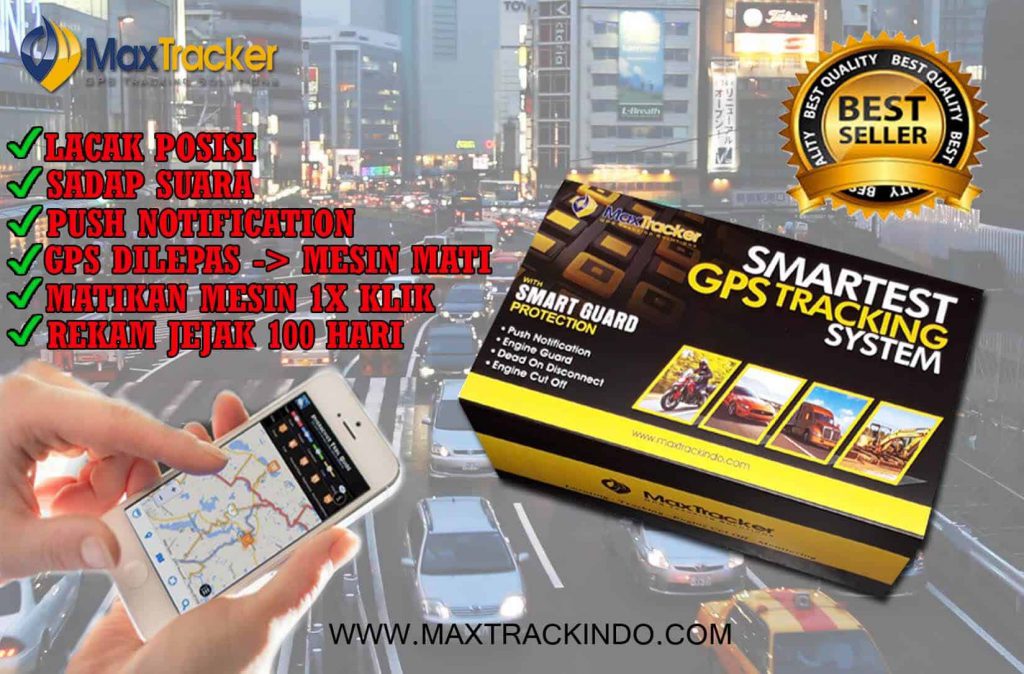
Pencurian kendaraan masih marak terjadi di Indonesia. Karena itu, GPS tracker bisa jadi solusinya. Pemasangan GPS Tracker pada mobil atau motor bertujuan untuk mencegah hal-hal yang tidak diinginkan seperti kemalingan, penipuan, mobil dibawa kabur, atau bahkan penyalahgunaan kendaraan.
Sebuah alat tentunya akan berguna ketika sudah memiliki fungsi dan peranan yang baik. Karena itu, apakah Anda tahu seberapa penting kegunaan GPS tracker untuk kendaraan Anda? Nah, berikut ini akan dibahas 5 fungsi penting yang bisa Anda manfaatkan dari penggunaan GPS tracker.
1. Mengantisipasi pencurian
Fungsi utama GPS untuk kendaraan pribadi ialah untuk mengantisipasi pencurian. Dengan menggunakan GPS, Anda dapat melakukan pelacakan secara langsung sehingga bisa dengan mudah mengetahui keberadaan lokasi dari mobil Anda secara akurat.
Bukan hanya itu, dengan menggunakan GPS, Anda juga dapat dengan mudah mematikan mesin mobil hanya dengan menggunakan SMS atau dengan 1x klik saja lewat aplikasi Maxtracker walaupun itu dilakukan dalam jarak jauh / diluar pulau sekalipun.
2. Melakukan Monitoring Suara / Penyadapan
Fungsi GPS tracker selain untuk melakukan pelacakan juga bisa berguna sebagai alat penyadap. Dengan menggunakan alat ini, Anda bisa mendengarkan percakapan yang sedang berlangsung di dalam kabin kendaraan secara realtime.
Caranya yaitu Anda hanya perlu menelepon GPS tracker dengan nomor yang sudah didaftarkan. GPS tracker akan secara otomatis mengangkat panggilan anda dan Anda bisa langsung mendengarkan percakapan yang sedang berlangsung di dalam kendaraan.
3. Mengatur jadwal
Fungsi lainnya dari GPS tracker yaitu dapat digunakan untuk mengatur jadwal. Jadwal di sini maksudnya ialah jadwal kendaraan Anda. Hal ini tentunya mempermudah Anda yang memiliki usaha jasa rental mobil.
4. Melihat Histori Perjalanan
Dengan menggunakan GPS tracker, Anda dapat mengetahui histori perjalanan dari kendaraan Anda, walaupun tidak sedang mengemudikannya sendiri atau sedang di bawa oleh orang lain. Hal ini sangat mempermudah Anda yang juga memiliki usaha sewa/rental mobil.
5. Mengungkap Perselingkuhan
Inilah yang paling populer dari fungsi GPS tracker. Kejadian perselingkuhan yang bisa terungkap. GPS tracker mampu melacak keberadaan lokasi kendaraan secara online dan mampu melihat waktu berhenti, berapa lama berhenti serta lokasi dimana saja kendaraan tersebut berhenti.
Itulah beberapa fungsi dari GPS tracker yang bisa menjadi pertimbangan Anda untuk memasangnya di kendaraan pribadi demi keamanan dan kenyaman.
6. Menghindari pencurian BBM Armada
Dengan type GPS Tracker terbaru Maxtracker dengan sensor bahan bakar , Anda dapat mengetahui berapa banyak posisi bahan bakar armada anda kapan pun, waktu pengisian bahan bakar, berapa banyak bahan bakar yg diisi dan kapan terjadi pencurian / pengurangan bahan bakar armada anda.
Dengan GPS tracker ini akan menghindari adanya Struk pengisian bahan bakar PALSU oleh sopir nakal yang sangat berguna untuk mengefektifkan pengeluaran biaya operasioanal armada perusahaan.